Let's talk about how to find out where your books are sold. Yes, they're sold on Amazon and on your website, but there are also other places where your books are being sold. Let's check out some of those places.

I know it looks a little funny, and a little sketchy, but just stick with me here. You can type in the author and name of your book title, and you will be able to find your books. It takes a little time, so just bear with it as it pulls up your books. This website will allow you to see how many stores your books are in and how many physical copies are available. It also tells you the condition of the book, along with how much it costs and where to buy it.
This site not only does a good job of telling you where the books are sold. It also tells you if it's sold out of the country and what languages! Knowing the translations or languages the books are being sold at can help you decide if you want to publish your book in a different languages. This expands your reach, and ultimately increases your sales.
This website also is a great tool because you can find out what stores have your books, and reach out to those stores. “Hey, my book are on your website. I would love to come to your store and do a book signing. I would even be interested in developing a partnership with you and having my book inside your store.”
Store Websites
Another place to search for your book is by just going to store websites. You have Barnes and Noble, Books-a-Million, Walmart, and Target. Go to barnesandnoble.com and type in your author name or your book title and it'll pop up. It will tell you if the book is available online.

You can also go to walmart.com and type in your book title or author name and take a look and see if your book is available there.

You'll see the price, and if it is on sale, you can let people know. For example, "My book is available online at Walmart. It is on sale right now. Get your copy!" They can order it online. What's nice about knowing this information is that you can share it on your promotional graphics.
Indie Stores
The indie stores are really great for trying to get your books into. These independent bookstores and not your typical big ticket, big item bookstores. They don't like Amazon. They do want to be able to purchase your book but don't want to use Amazon and put money into their bank accounts. Having the option to say, “Hey, my book is available on IndieBound!"
Bookshop is also nice because they can get your books from there, through IngramSpark, which is why it's important to upload your book to IngramSpark.”

Indie Bound
IndieBound is nice. You can type in the title of your
book and it will search for you. Sometimes it's a little bit, and can be picky about how you type it in. Make sure you just keep at it.
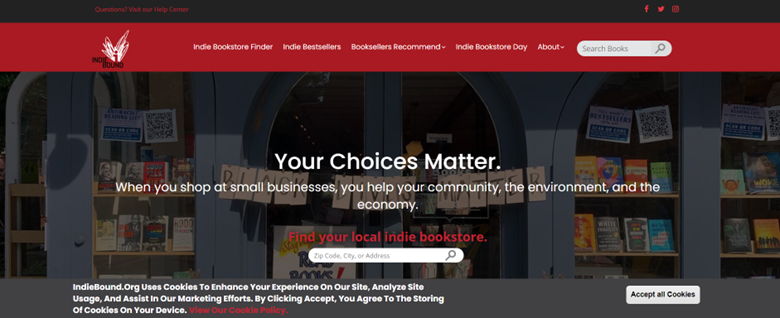
These are stores you want to reach out to do book signings. You can ask them to hold your book there. These are great opportunities for you to build those partnerships where you can sell your books in your hometown. Then there's also information about your book, the title or the book description that you have will be there as well as your publication information. I want to show you one more option.
bookshop.org
The last place to find where your books are sold locally, and an awesome reference when you are trying to get your books into bookstores, is bookshop.org. Type your title in and it will pop right up with your book description, the product's details about publishing, along with the measurements of your book and the trim size. Again, another great resource to take to these bookstores and say to your audience, “Hey! You can find my books on indiebound.com and bookshop.org! Purchase and order them today!"
There you
have it!
Barnes and Noble + Books-a-Million
www.indiebound.org/
Head on over to one of these and find those amazing books you've published!
Comentarios